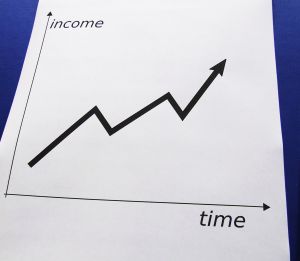 One of the things that should be top priority for you once you get your web site up and running is to implement Google Analytics. This is a free tool that will track your visitors and help you analyze traffic to your site. Which comes in handy when doing any type of online advertising or search engine optimization.
One of the things that should be top priority for you once you get your web site up and running is to implement Google Analytics. This is a free tool that will track your visitors and help you analyze traffic to your site. Which comes in handy when doing any type of online advertising or search engine optimization.
In the words of the great Google him or herself:
“Use Google Analytics to learn which online marketing initiatives are cost effective and see how visitors actually interact with your site. Make informed site design improvements, drive targeted traffic, and increase your conversions and profits.”
Besides, stats are not only essential to an online business, they’re fun to watch as they climb week after week. If it wasn’t for stats, how would you know if people are even looking at your porn content?
Step 1: Create an Account
A lot of you already have a Google account, so this step should be easy.
- Point your browser at http://www.google.com/analytics/
- Click on the Access Analytics button on the right
- If you have a google or gmail account already, sign in now
- If you don’t have an account, click on the Sign up for a new Google Account link at the top of the screen, then repeat these steps
- If you’ve never used Google Analytics before it’s going to ask you to sign up again. Click the signup button and fill in the information as follows
- For account name put the name of the website you’ll be tracking (don’t worry you can add up to 25 websites to this account later)
- For the url, enter the full path to your website including the www. (copy/paste and test this url in a new browser to make sure there are no typos)
- Complete the rest of the form and the agreement
Step 2: Install your Tracking Code
The next page you see will be asking you to install your tracking code. If you’re logging back in to your account, just click on the “Tracking Code” tab to get on the same page as the rest of us.
- Under what are you tracking, select “Single Domain”
- Unless you’re already doing pay per click, leave the adwords checkbox unchecked
- Select all of the code in the “Paste this code on your site” box, right click it and click copy (or press CTRL+C)
- Click Save
Now install this code on your porn site!
- Open a new browser window and login to admin on your WordPress porn site
- Under the appearance tab on the left side click on “editor”
- Click Header on the right side of the screen to open the header portion of the template file.
- Find the spot in the code that comes up where it says </head> and make a blank line above it.
- Right click on this plank line and click paste (or press CTRL+V).
- The code you copied from Analytics should appear here. If it doesn’t, go back to Google and copy it again.
- Click Update File! Don’t forget to click that!
Step 3: Test Your Installation
Final step! Go back to your Google Analytics account and make sure you didn’t screw it up!
- Login to Google Analytics
- Click on the Tracking Code tab
- If it says Tracking Installed beside the tracking status label you’re good to go.
- If it doesn’t, you’ve got to start at step 2 and try again!
That’s it, good luck. If you have trouble leave me a comment, maybe I can offer some advice!

Pingback: Design Matters Part 2 – Planning Your Adult Website Design - Start a Porn Site – How to Build a Porn Site from Scratch